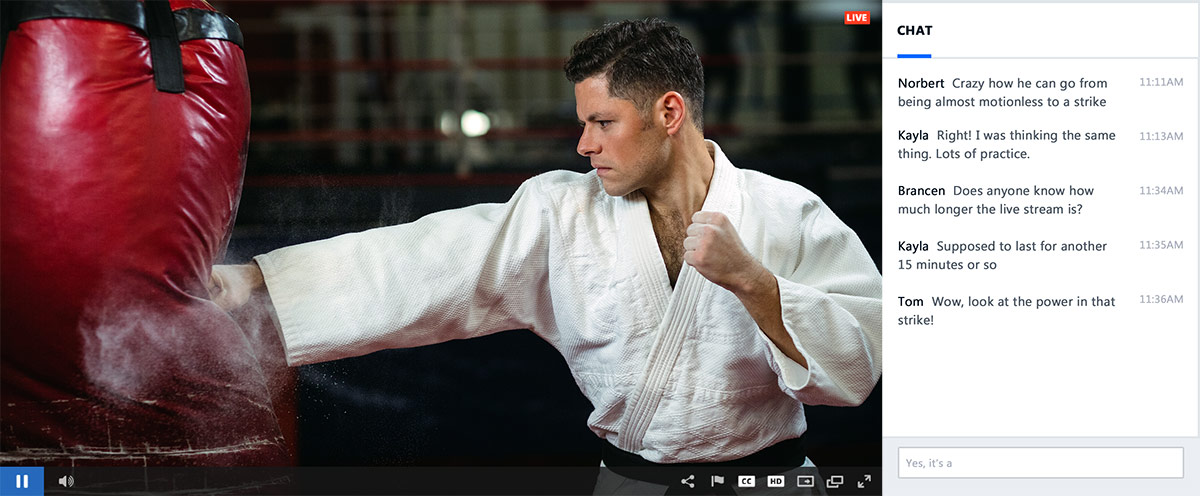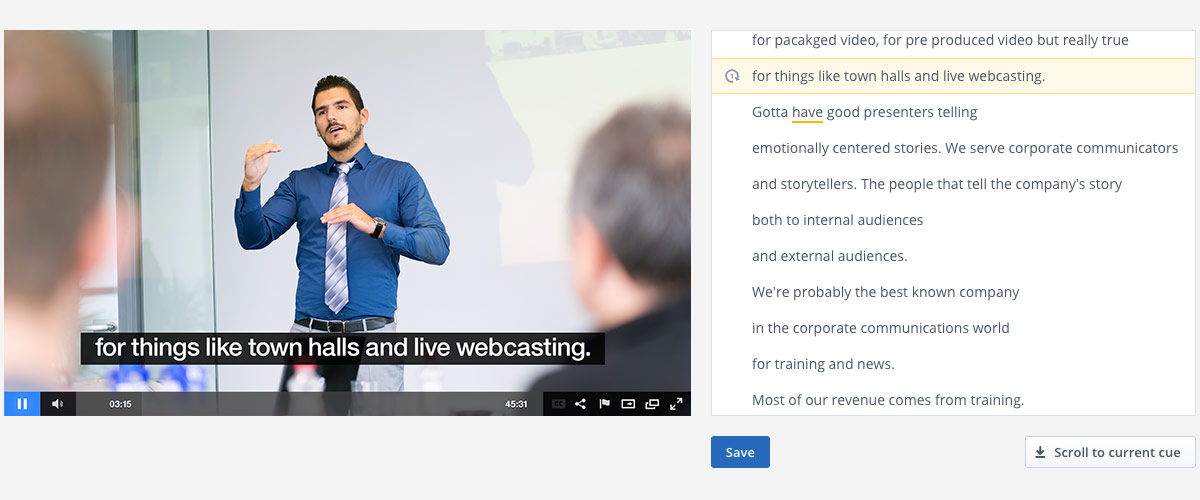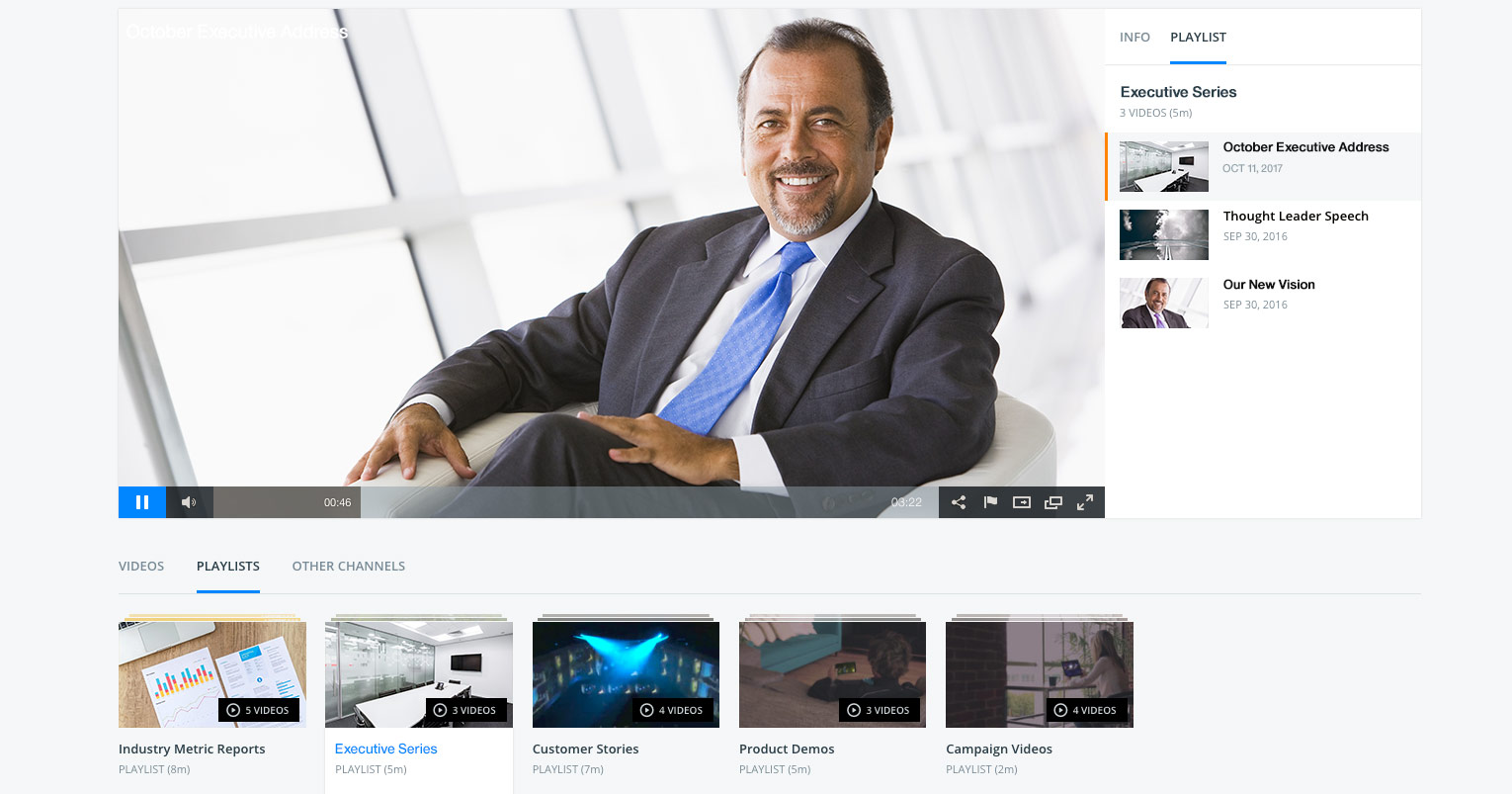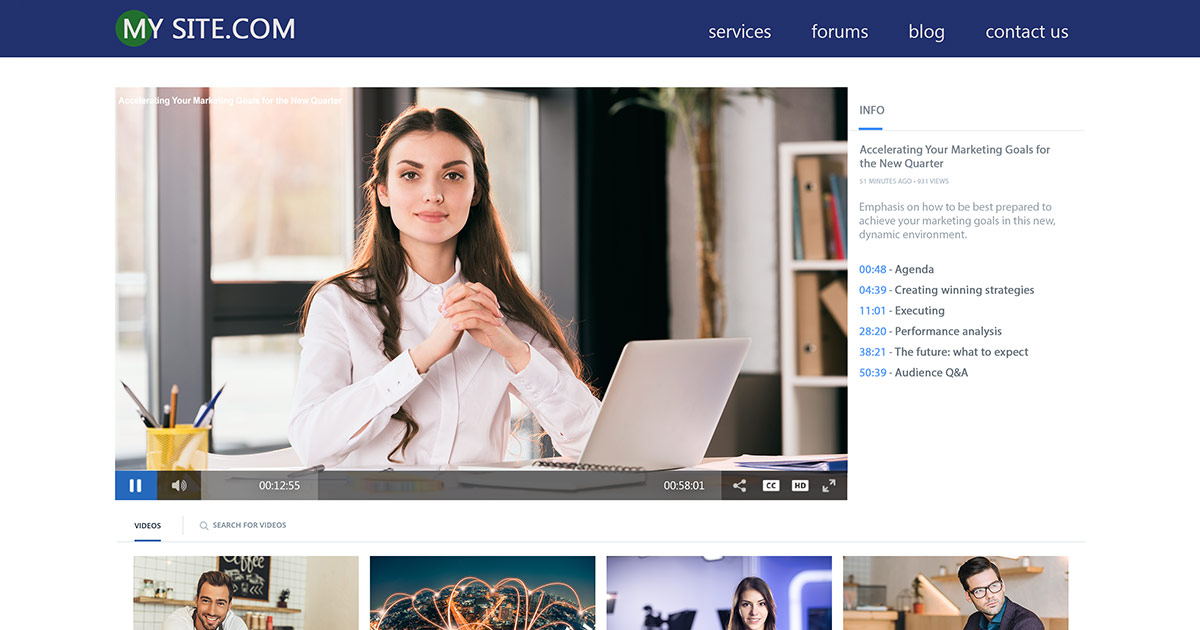
Want to know how to embed video into a website? Looking for a rundown of some of the many options available for video embedding?
This article covers how to embed a video, both live and on-demand content. It also discusses many of the features through combined and playlist embeds. This includes emphasis on the updated solutions from IBM Watson Media, which have been recently expanded with the ability to embed video chapter navigation and playlists into websites through combined embeds. To see the process of creating these improved, combined embed code, also be sure to register for our Getting Started with Enterprise Video Management webinar.